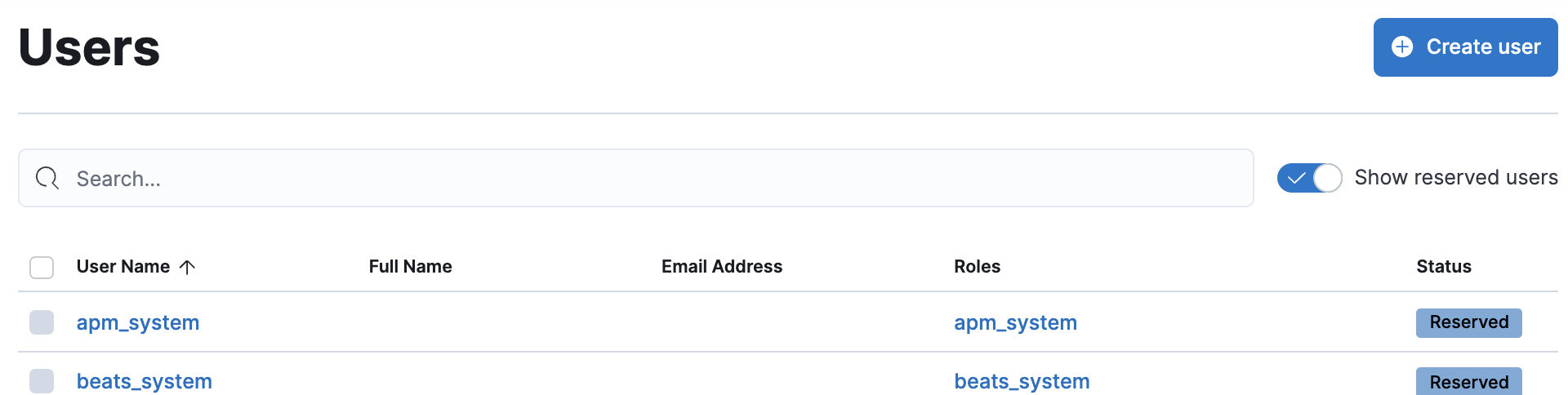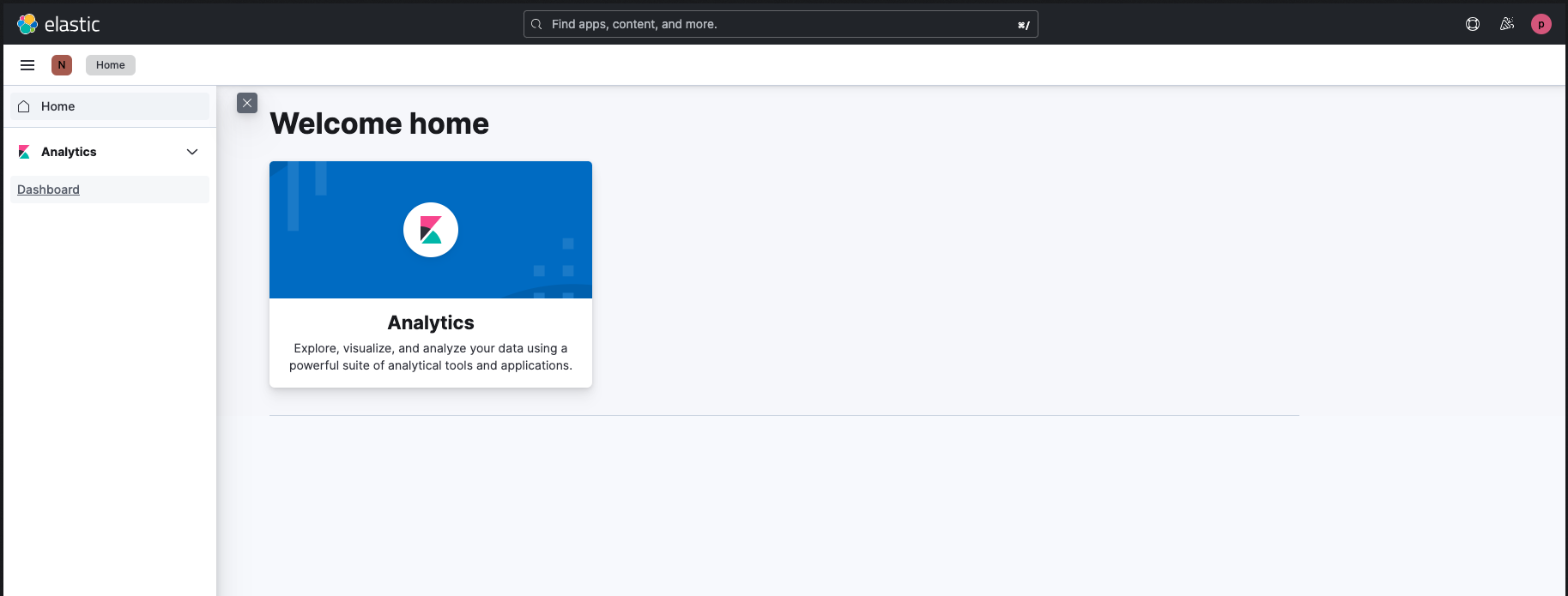5.2: Sharing with Users
Objective:
In this lab, you will create a user with limited access to view a shared Dashboard
-
Elastic Security uses Role-Based Access Control (RBAC). Whenever you need to give out permissions to view an asset, start with the Role. Manage these settings by clicking on:
- > Stack Management > Security > Roles
-
On the Roles screen, click Create role.
Important: never make changes to the Reserved roles.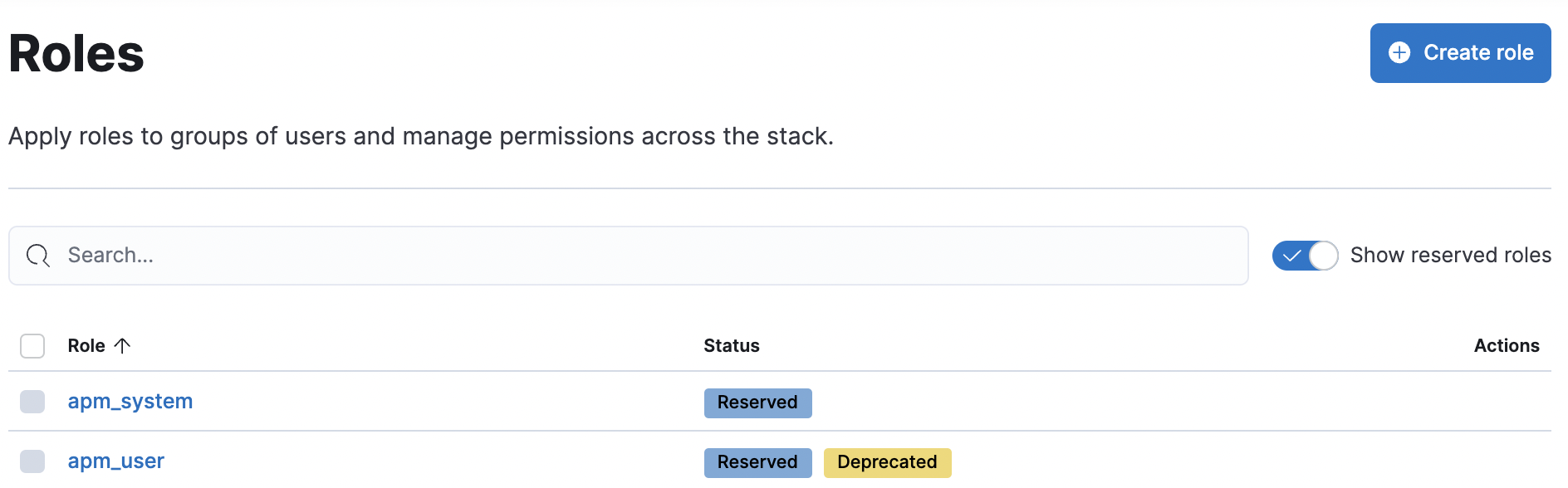
-
Enter
dashviewerfor the Role name. The role will have no Cluster or Run As privileges.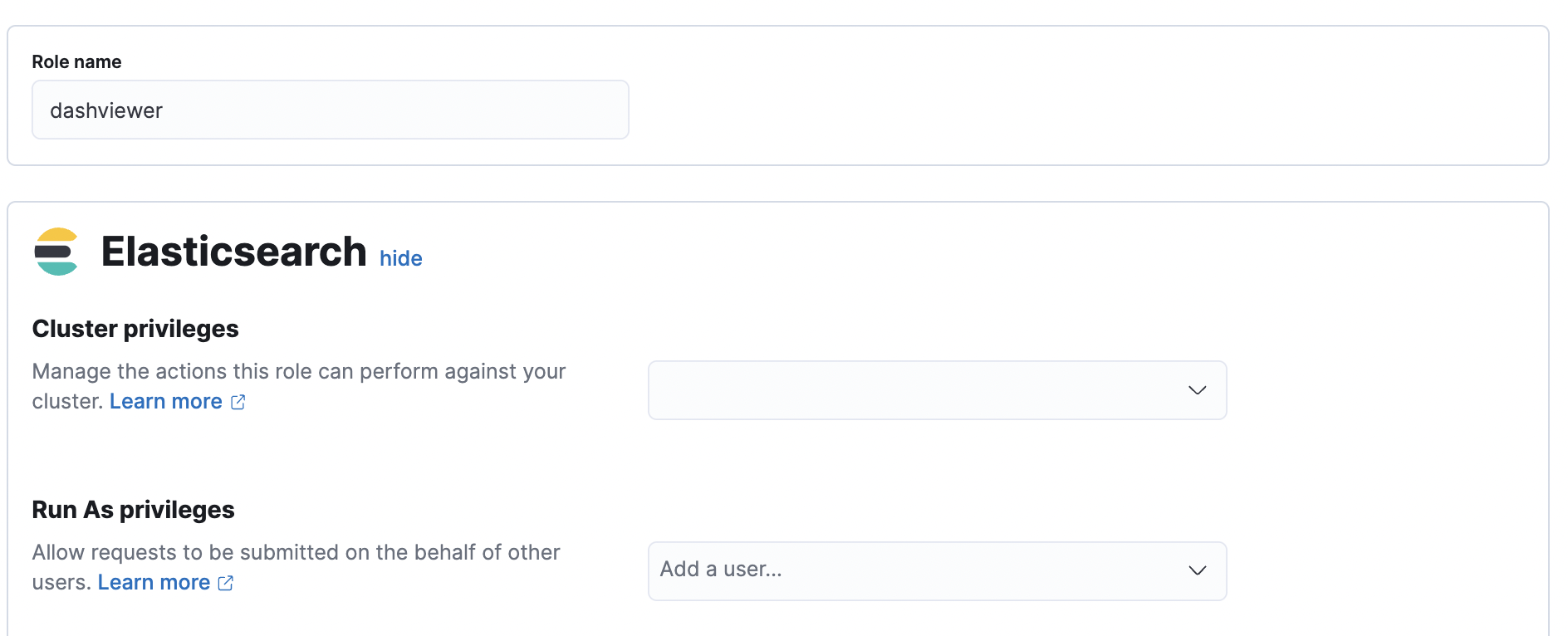
-
Under Index privileges, select
kibana_sample_data_logsunder Indices, and select bothreadandview_index_metadatafor the Privileges. This is the only index we will allow this role to access, and there is no ability for this role to make any changes to this index.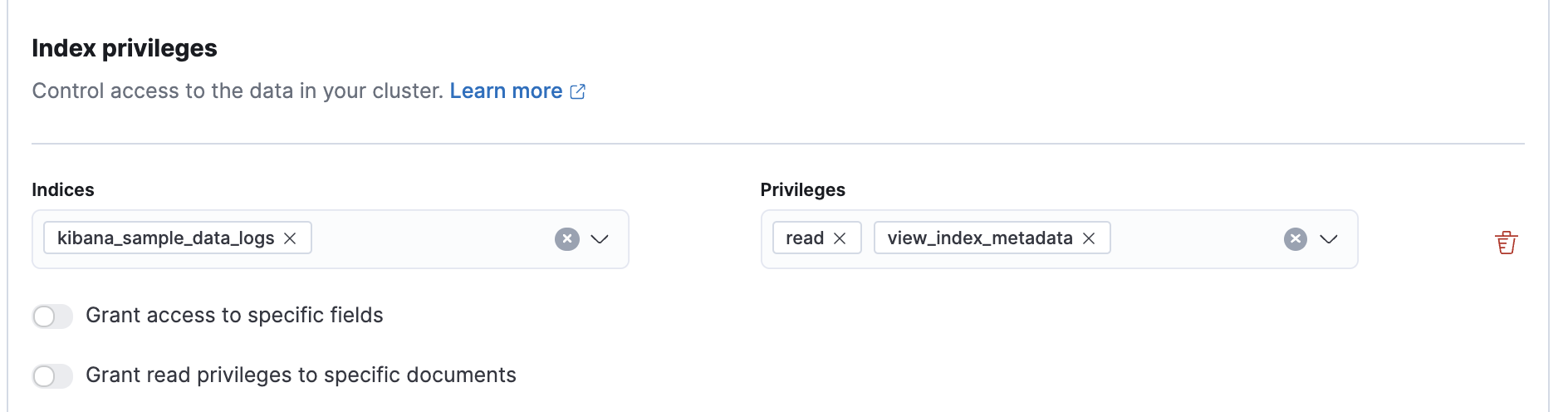
-
Under Kibana, click Add Kibana privilege.
-
Add the Nova space under Spaces. In a live environment, you might consider creating a new space with only the appropriate dashboard added to it, but for this lab, we will simply use the existing Nova space.
-
Under the Customize feature privileges, expand Analytics.
-
Set Dashboard to Read, but do not grant any other privileges. Click Add Kibana privilege.
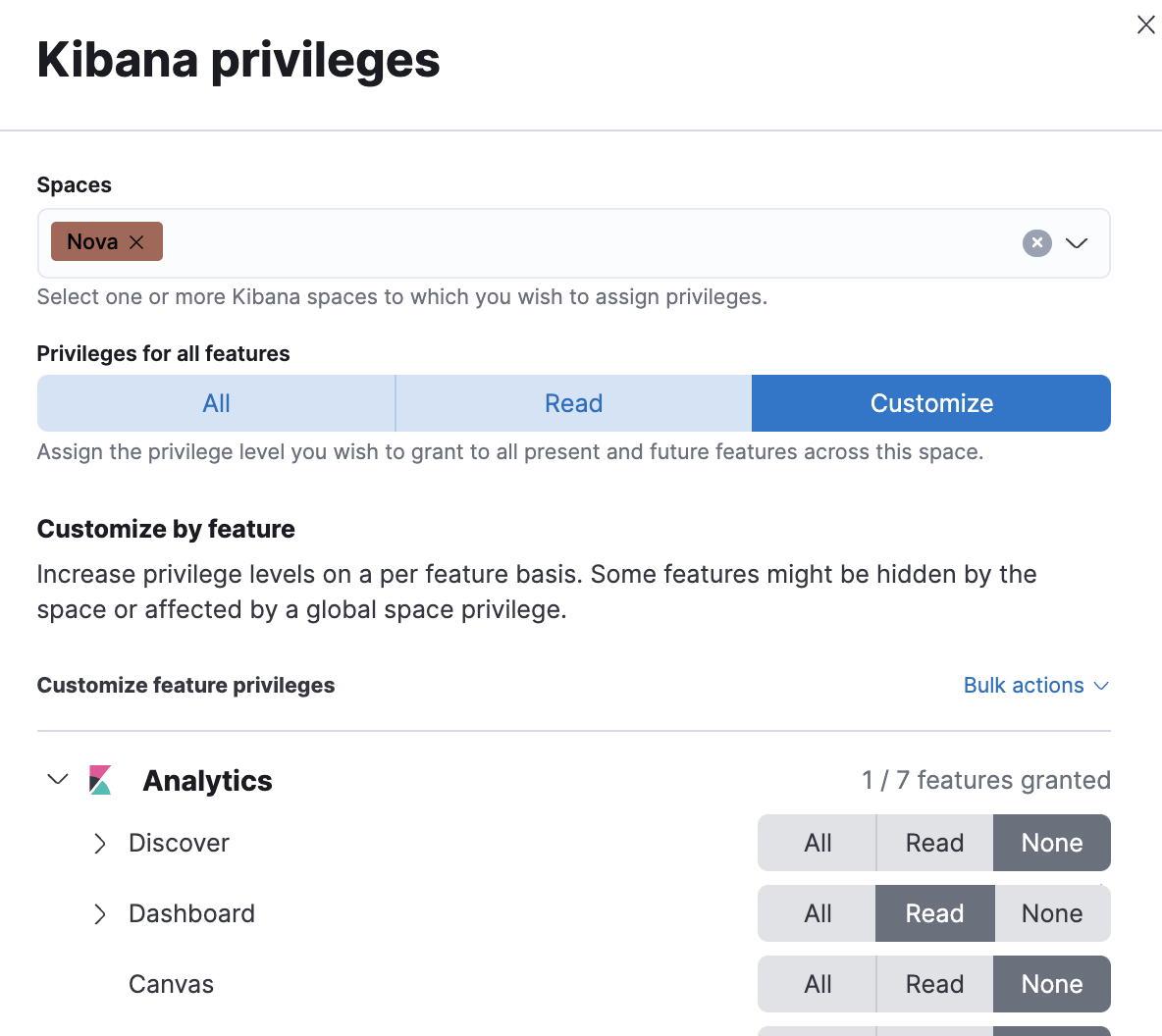
-
This completes our role, so click Create role.
-
Now, let's add a user. Click Users on the left side panel menu (just above Roles).
-
Click Create user.
Important: similar to roles, never make changes to reserved users.
-
Set the Username to
publicand the Password topublic123. -
In the Privileges section, select a single role from the Roles dropdown:
dashviewer
-
Click Create user.
-
Log out of Kibana by clicking the "t" circle icon in the upper right corner, and selecting Log out.
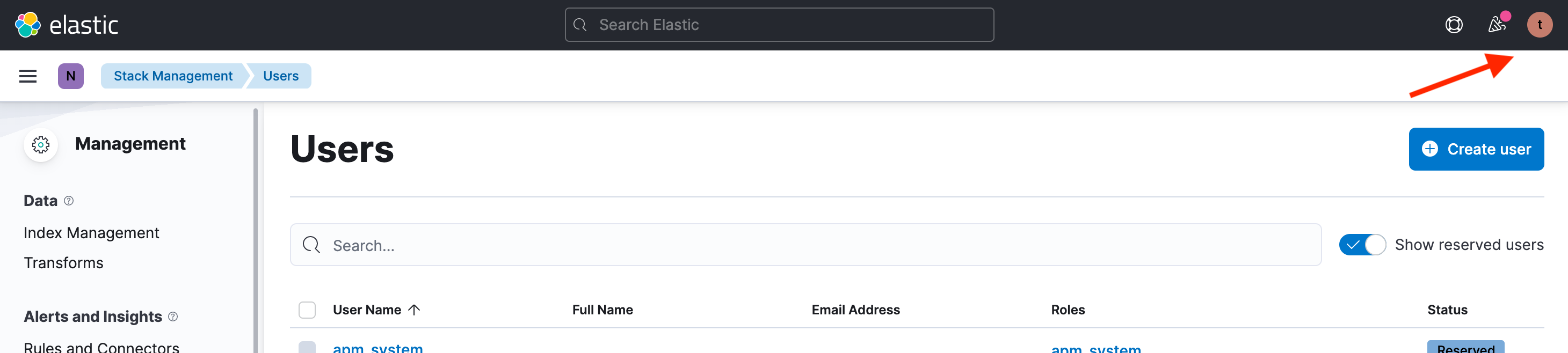
-
Log back into Kibana with your new user credentials that you set above.
-
Clicking the main menu, you will see only the Analytics section, with a Dashboard link.
-
Click Dashboard. You will see your Logs Overview dashboard, as well as any others in your Nova space. Open the Logs Overview dashboard.
-
As you can see, you now have a very limited account. You could use this same account to for anonymous authentication. For now, however, log out, and then log back in with username
trainingand passwordnonprodpwd.
Summary:
In this lab, you shared a Dashboard with a user with limited access.